Creating and sending SMS campaigns doesn't have to be complicated. Follow this checklist for step-by-step guidance, tips, and best practices.
Need help planning your next SMS campaign? If you’re new to SMS, it can be hard to know where to start with creating and sending these messages. And, if you’ve been using the channel for a while, you might need ideas for how to improve your approach.
While every campaign is different, there are some consistent steps you can follow to make sure each one goes off smoothly.
This SMS campaign checklist takes you through each step—from figuring out the details to measuring success—to help you plan campaigns more efficiently and get the most impact out of every send.
Don't forget to check out our roundup of the 9 resources you'll want to bookmark as you start your SMS journey!
Why you need to regularly send one-time campaigns
Before we jump into the checklist, it can be helpful to understand why you need to send a healthy mix of both campaigns and triggered messages as part of your SMS strategy.
Triggered messages (also known as journeys) are sent when your subscribers take specific actions, like abandoning their cart or making a purchase. They run in the background, driving consistent engagement and revenue for your brand.
By comparison, one-time campaigns are ideal for notifying your subscribers about timely events or promotions, like a new product launch, a big flash sale, or a relevant marketing holiday.
When you send campaigns regularly, in tandem with your ongoing journeys, you can drive more traffic to your website and increase conversions throughout the customer lifecycle—from subscribers who might not be actively engaging with your brand on their own.
Step 1: Plan your campaign
When you're putting together an SMS campaign, the first step is to get all of the pieces in place:
Set your objectives
What are you trying to accomplish with this campaign? Make sure you have specific, measurable goals in mind (e.g., click-through or conversion rate, total revenue generated), so you can track performance and determine if your campaign is successful.
This is also a good time to decide if you want to A/B test your campaign. A/B testing can help you figure out what resonates with your subscribers, so you can create and send the most impactful text messages.
Pick your incentive
What are you offering your subscribers to get them to click through and convert? Discount codes and other promotional incentives are typically the most preferred and effective. But non-promotional campaigns that aren’t coupon or sale-based also work well because they offer your subscribers something else of value, like free shipping or VIP and loyalty perks.
Make sure your offer is specific to your SMS audience, rather than using the same offer across all your channels. For example, give your text subscribers first access to shop a sale or new product drop before your email subscribers vs. giving both audiences the chance to shop “first.”
Find creative inspiration
Once you know what you’re promoting, think about how you want to promote it. If you need ideas, research how other brands have used text messaging for similar campaigns (our SMS gallery, Texts We Love, is a great resource for this). Pull inspiration to help you decide how you want to approach writing the copy, whether you should use SMS or MMS, if you want to orchestrate with email, and more.
Choose your target audience
Who do you want to reach (or not reach) with your campaign? Do you want to prioritize messaging your VIP subscribers first, or engage your full list and then follow up with any non-purchasers later? Are you promoting a special offer that’s only relevant to subscribers in specific geographic regions?
Decide how you want to segment your campaign to reach shoppers who are the most likely to click through and convert.
Figure out your message sequence and cadence
How many text messages do you want to send as part of your SMS marketing campaign? “Bookending” timely promotions with multiple messages is a good strategy to make sure you maximize engagement and revenue. For example, send a teaser message the day before a sale or new product launch. Follow it up with an announcement message the next day. Then, close out the campaign with a “last chance” reminder, or give subscribers a heads up about low inventory when items are selling out really fast.
We recommend using segmentation to exclude subscribers who’ve already made a purchase from getting these reminders messages. Doing this allows you to follow up with non-purchasers in a way that doesn't fatigue the rest of your audience.
Pro tip: If you use Attentive, our Magic Composer makes it easier to send a series of messages in one go to create a drip campaign experience via SMS (and coordinate with your email program, if you’re launching a multi-channel campaign).
Make sure it’s mobile friendly
Whether you’re planning to send subscribers to your homepage, to a specific product page, or to a collection of certain items on your website, make sure it’s optimized for mobile shoppers. The page should load quickly and have a responsive design that makes it easy for people to browse and buy directly from their phones.
Step 2: Design and build your campaign
At this stage, you should have all the pieces figured out. Here’s how to start bringing them all together:
Craft your text messages
We recommend keeping your text message copy short and sweet (between 75-115 characters, or 3-4 lines long), but the key is to make sure your message is actionable.
Some best practices to keep in mind:
- Use timely language, like “starting now,” “ending soon, or “almost over” to create a sense of urgency for your subscribers to click and shop.
- End your message with a clear call to action so your subscribers know exactly what to do after opening and reading your message (e.g., taking advantage of a sale, signing up for a loyalty or rewards program).
- Include a direct link to your website, and make sure the page is relevant to your campaign. For example, if you’re promoting a sale, direct subscribers to a page with all of your discounted items. (Note: If you’re using Attentive, you’ll need to use an Attentive shortlink to track performance.)
Do this for each message in your campaign sequence. If you’re texting your VIP segment before the rest of your audience, differentiate the copy to include more exclusive language in their version of the message. If you’re A/B testing the tone, format, or call to action in your message, make sure to craft each variation in advance.
Not sure what to write? Magic Message powered by Attentive AI™ generates high-performing copy tailored to your audience and goals. But it does more than just that. It also quickly generates and modifies images (see next step), creates and automates A/B tests, and has features to help you write and design high-performing emails.
Design your creative assets
Including visual assets in your campaign can add value to the overall message by spotlighting products, highlighting certain features, or reiterating an offer.
If you’re sending an MMS, create any assets you’ll need to build your campaign or set up an A/B test: static imagery, GIFs, or audio/video in MP4 format. We recommend using static images and GIFs that are no larger than 200KB (since the file size can impact send speed), while MP4 files are optimally sized at 200KB but can be as large as 600KB.
Pro tip: If you're texting audiences outside of the US, we recommend opting for SMS over MMS, as most international carriers don’t support MMS functionality. Beyond that, the choice comes down to your campaign strategy.
Create your target segments
Make sure all segments you want to target are created, including any manual segments you need to upload in advance. If you’re using Attentive and you’re not sure where to start, you can also choose from one of our segment templates to target your ideal audience.
Pro tip: Attentive uses Smart Sending by default to exclude subscribers who’ve received a message from your brand recently (e.g., in the last eight hours), so they don’t get too many messages in a row. But there are some instances in which we recommend turning it off to maximize your reach, like around Black Friday/Cyber Monday or when you're promoting a big product launch.
Create and activate your offers
If you’re running a promotional campaign that includes a coupon or discount offer, decide if you want to create a shared discount code to send to all subscribers (e.g., SUMMER20) or generate unique discount codes for each subscriber.
Note that before you can create a shared or unique offer in Attentive, the offer code(s) must already be active in your e-commerce platform.
Set up any A/B tests you want to run
If you’re planning to A/B test your SMS campaign, remember to test only one variable at a time (e.g., SMS vs. MMS or static image vs. GIF) and send your message to a sample size of at least 500 subscribers to get the most accurate results.
We also recommend enabling “auto-winner” to send the highest performing message variant to most of your SMS list, so you don’t miss out on the extra engagement and revenue.
Pro tip: When you create an A/B test campaign in Attentive, you can choose: what percentage of your recipients should receive the test (e.g., 20%), the winning criteria (e.g., click-through or conversion), and when to send the winning variation to the remaining recipients (e.g., after two hours).
Step 3: Review and finalize your campaign
Once everything is set up in your SMS platform, it’s time to review, test, and press send on your campaign:
Be thoughtful about how you name your campaign
Consider using a naming convention that includes the date and any other signifier that can help you find your campaign in your messaging platform later. This will make it easier to stay organized and identify your messages when you’re ready to track performance. In Attentive, you can also use campaign tags for this purpose (e.g., Promo, Content, Free Shipping).
Always send yourself a test message
Use this as an opportunity to make sure everything looks good and is free of typos, and make edits as needed before officially sending your campaign. Don’t forget to check all the links, and if you’re including a discount code or offer, test it to make sure it works properly.
Send or schedule your campaign
When you’re ready, you can send your campaign immediately or schedule it for later. The best day and time to send your message will depend on your audience and the type of campaign, but our data has found that between 1pm - 5pm EST on weekdays is optimal.
Be mindful of not messaging your subscribers too early in the morning or late at night by setting quiet hours. Attentive's default and recommended quiet hours are 8pm to 12pm EST. If you use our platform, we also recommend using our time zone sending feature, which automatically adjusts the send time for each subscriber based on their time zone.
Step 4: Measure the success of your campaign
Once your message is sent, you can start tracking and analyzing how it’s performing:
Keep tabs on your campaign
Pay close attention to the goals and metrics you set during the planning phase and track how your campaign is performing against them. Remember to benchmark each campaign you send against similar message types to accurately access and measure success. For example, a seasonal sale announcement will drive a different level of engagement or revenue than a new product launch announcement.
If your campaign was an A/B test, check to see if one version drove more clicks and conversions than the other, or if there was no major difference between them.
Use any learnings to level up
Every time you send an SMS campaign, it’s an opportunity to learn and improve. Which strategies work best for your brand? What resonates (or doesn’t) with your subscribers? What can you do differently next time? Apply any learning or insights to your future campaigns to continually maximize performance.
With this SMS campaign checklist, you have all the resources you need to create and send messages that drive results for your brand.
At a high level, we recommend sending around 8-10 campaigns per month, which breaks down to about 1-2 full list sends, plus 1-2 targeted sends each week. As you mature your SMS program and strategy, you’ll likely end up sending more campaigns per month. But each one will be more personalized and targeted to specific segments vs. sent to your full list of subscribers.
Keep this guidance in mind as you plan your next campaign or even your broader SMS marketing calendar.









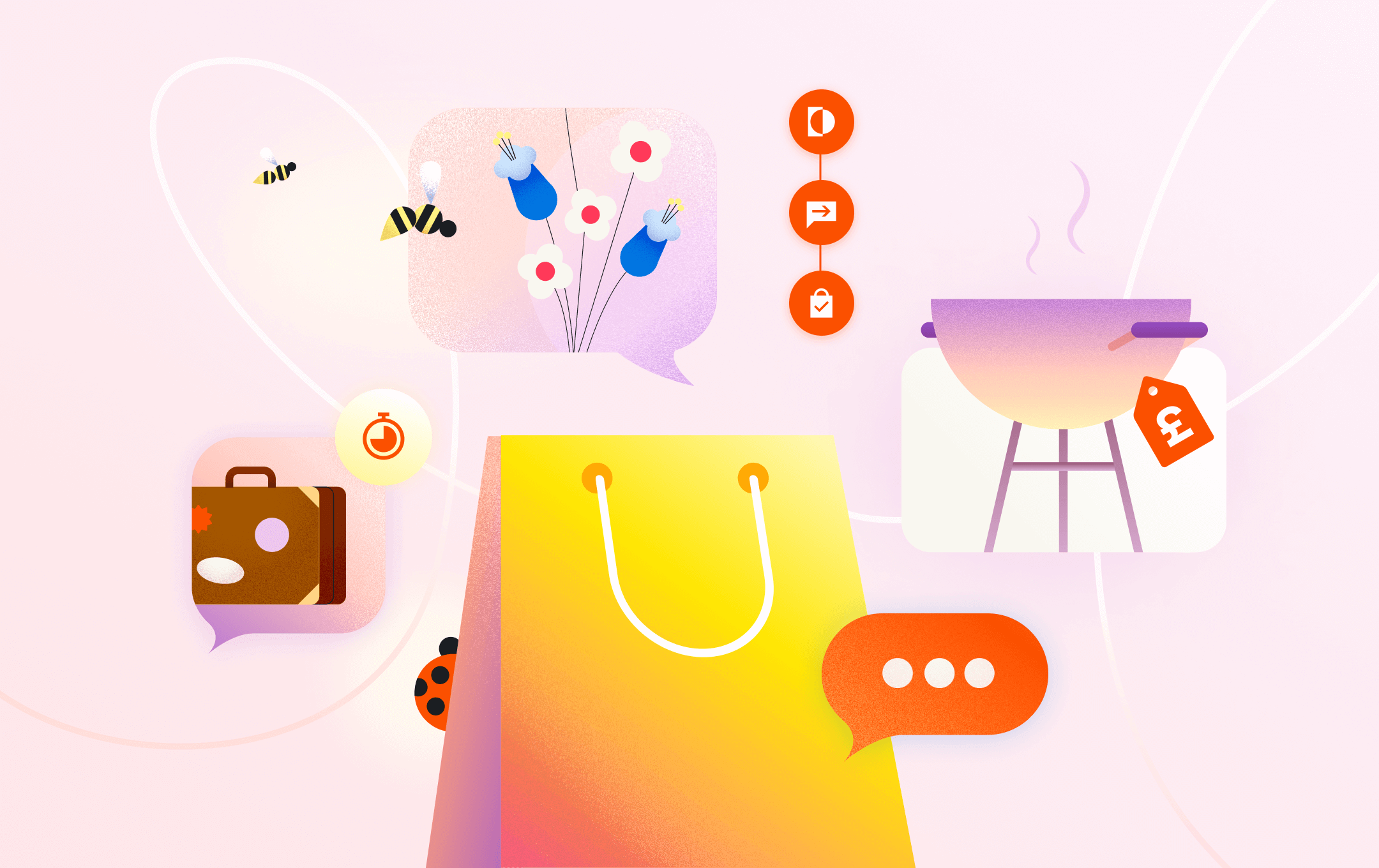
.png)







