Keep your SMS subscribers updated on their online orders at every step, and provide peace of mind as they wait for their package to arrive.
You know the feeling of placing an online order and wanting a status update ASAP. “Has my order shipped?” and “When will it be delivered?” are two questions we anxiously ask ourselves as we wait for our packages to arrive.
Instead of making your customers sweat, send transactional text messages to keep them informed on the status of their orders. Not only are these text message updates convenient for customers to check, but they can also help reduce support inquiries.
This post will give you an overview of the benefits of transactional SMS, best practices to follow, and the different types of messages you can send (including templates for each). Get ready to save some time.
What is transactional SMS?
Transactional SMS (or transactional text messages) are sent to subscribers in response to an action taken during the fulfillment process, such as completing a purchase, or starting a new subscription. They’re sent to confirm an order, provide a shipping or delivery status update, or share other order information your customer might need. This makes them an important part of the customer experience, as they keep people informed from the moment they click “buy,” until their package arrives at their door.
Unlike marketing text messages, transactional messages have less stringent opt-in requirements and don’t require double opt-in. But, there are different legal and carrier requirements for transactional messages that you need to follow:
- You must include content about the customer’s order, such as their order number—or a confirmation that an event has happened, such as order confirmed or delivered.
- If subscribers are only opted in to transactional messages, your text can’t contain marketing content of any kind—including coupons, upselling, product recommendations, or any other type of marketing content—since these customers may not have subscribed to your brand’s marketing messages.
If someone has opted in to both marketing and transactional texts, you can create a separate branch for just those subscribers to receive your promotional content.
For example, you could build a transactional journey that lets customers know when their order is delayed, and add a branch that sends customers a discount for their next order to make up for the delay. All subscribers whose order was delayed would receive the order delayed message, but only those subscribers opted-in to promotional messages from you would receive the discount code.
Benefits of sending transactional text messages
Transactional text messages give your customers a convenient way to quickly get updates about their orders. Including these types of messages in your overall SMS strategy can also help create a more unified brand experience. Other benefits include:
- Increased engagement: Customers are highly engaged with transactional messages since they’re often time-sensitive and relevant. If your brand’s e-commerce site is powered by Shopify, you can also add personalization macros, such as “first name,” to increase engagement even further.
- Greater customer satisfaction: By keeping customers informed of the status of their orders, transactional messages help to increase satisfaction levels.
- Improved loyalty and retention: Transactional messages help build loyalty and repeat purchases by ensuring that customers have a positive experience with your brand. In fact, 89% of consumers are more likely to make another purchase after a positive experience with a brand.
- Reduced customer support costs and customer wait time: By providing customers with information they need upfront, transactional messages can help reduce the number of customer support inquiries. This is especially important during busy shopping holidays, like Black Friday/Cyber Monday, when brands are receiving an influx of questions from customers, like whether their packages will arrive by a specific date.
Your e-commerce website doesn’t have to be powered by Shopify or Shopify Plus to be able to send transactional text messages with Attentive. While these are all available out-of-the-box for Shopify merchants, brands using Olo, AfterShip, and our API can also create and send transactional journeys.
Transactional text message best practices
Before you activate transactional text messages, there are a few best practices to keep in mind:
- Separate opt-ins: We recommend keeping your opt-ins for marketing and transactional text messages separate. You can still collect marketing opt-ins with Attentive sign-up units. Or, if your store is powered by Shopify, you can collect them at checkout through a separate checkbox.
- Keep it short and sweet: Transactional text messages should be brief and to the point. Customers appreciate timely updates, but they likely don’t want unnecessary information. When you create a transactional journey with Attentive, it automatically populates with our template message copy.
- Use a clear and concise CTA: If you want customers to take action, such as clicking on a link or visiting your website, include that in your CTA and tell them exactly what step to take next.
- Personalize your messages: Add a personal touch to your transactional text messages by including the customer’s first name or other personal details.
- Remove wait time: We recommend not including a wait time on transactional messages so you can update your customers about their order or subscriptions as soon as possible.
- Test before you send: Before you launch your transactional text message journeys, test your messages to make sure they’re working properly and don’t contain any typos.
If you’re looking to start sending transactional text message updates, here are six types to consider:
1. Order Confirmed

As soon as a subscriber places their order, you should send them a transactional text message confirming the order and thanking them for their purchase. This message should include the order number and a link to view more information about their order. This sets the tone for the rest of their experience, and lets them know they can expect timely updates along the way.
Templates: order confirmed
Option 1: Thank you for your purchase! Your order number is {orderNumber}. View more information about your order here: {orderStatusLink}
Option 2: Hey, {firstName}! Thanks for your purchase! View more information about your order {orderNumber} here: {orderStatusLink}
2. Order Shipped

Let your customer know when their order has been shipped, so they can track the order and see when it's expected to arrive. This message should also include their order number and order status link. Take this opportunity to drive excitement around the arrival of their package as they wait (“Great news!” or “Get excited!”).
Templates: order shipped
Option 1: Great news, {firstName}! Your order {orderNumber} has shipped and will be to you soon. Click here to view your order details: {orderStatusLink}
Option 2: Get excited! Your order {orderNumber} has shipped and is on its way to you. Click here to view your order details: {orderStatusLink}
3. Order out for delivery/delivered

This is the moment your subscriber has been waiting for. Trigger your text message to send based on the delivery status of your customer’s order so they know when it’s out for delivery—or better yet, when it’s been delivered.
Template: order out for delivery
Hey {firstName}, order #{orderNumber} is out for delivery. Track your order here: {trackingLink}
Template: order delivered
Hey {firstName}, order #{orderNumber} has been delivered! Track your order here: {trackingLink}
4. Order/shipment canceled

While it’s not an ideal situation, sometimes customers request to cancel their order or part of their shipment. There may also be times when your brand has to cancel an order or shipment.
By sending customers a text message confirmation that their order or part of their shipment has been canceled, you’ll reduce the number of inbound inquiries directed toward your customer support team, while making sure your customer has the latest information on their order.
Template: order canceled
Hey {firstName}, order #{orderNumber} was successfully canceled. You can check the status of your order here {orderStatusLink}
Template: shipment canceled
Hey {firstName}, part of your order #{orderNumber} was successfully canceled. You can check the status of your order here: {orderStatusLink}
5. Refund success/refund failure

Let customers know when their refund has successfully been processed—or if the refund failed. Whether they canceled their order (or your brand did), one of the first things they’ll want to know is when they’re getting their money back.
By sending the update via text message, you’ll make sure they’re updated as quickly as possible. Be sure to include the refund amount, order number, and a link to view their order status.
Template: refund success
Hey {firstName}, we have successfully refunded you {refundAmount} for order #{orderNumber}. View the status of it here: {orderStatusLink}
Template: refund failure
Hey {firstName}, we were unable to process your {refundAmount} refund for order #{orderNumber}. You can view the status of your order here {orderStatusLink}
6. Subscription started/skipped

If your brand offers subscription-based products, consider using transactional text messages to update customers on their subscription status. These types of messages include subscription started, subscription skipped, upcoming charge, and charge failed.
Template: subscription started
Great news! Your subscription for {productName(s)} has begun.
Template: subscription skipped
Your next subscription for {productName(s)} will be skipped.
Sign in to your Attentive account to get started with transactional SMS today. And, explore Texts We Love to see real examples of text messages sent by our customers.









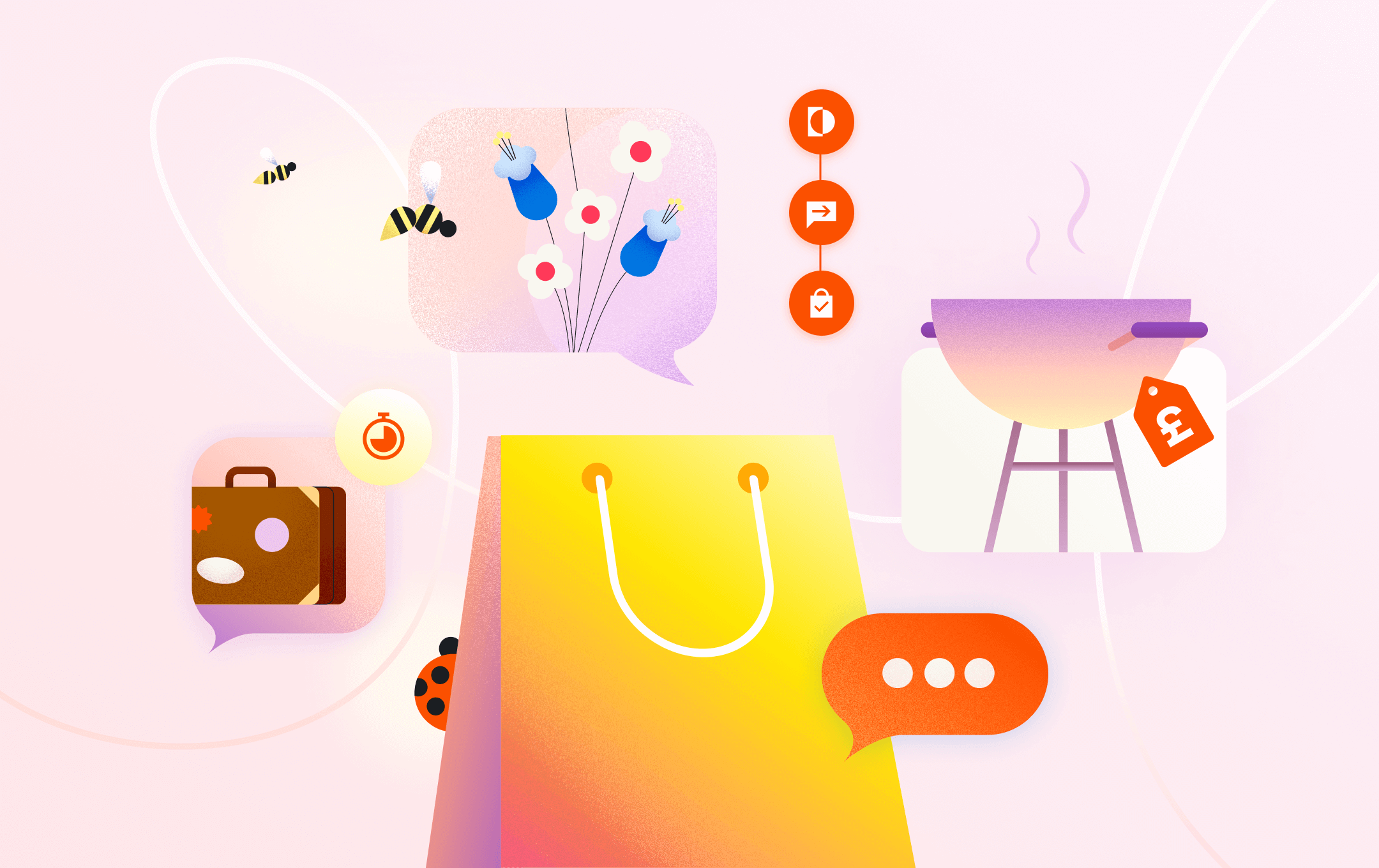
.png)







